AI Email Automation Best Practices to Boost Engagement
Inboxes are flooded, and over 376 billion emails are sent daily. Email automation is the answer: it schedules and sends messages automatically when triggers occur. In other words, your email automation software acts as an automated email sender, delivering welcome messages or reminders on its own. This approach ensures the right message goes out at the right time without you lifting a finger. Using AI alongside these workflows makes the emails more intelligent and engaging.

Table of Contents
Introduction: Engagement with AI Workflows
Inboxes are flooded, and over 376 billion emails are sent daily. Email automation is the answer: it schedules and sends messages automatically when triggers occur. In other words, your email automation software acts as an automated email sender, delivering welcome messages or reminders on its own. This approach ensures the right message goes out at the right time without you lifting a finger. Using AI alongside these workflows makes the emails more intelligent and engaging.
What Is Email Automation?
Email automation refers to setting up your system to send emails automatically based on specific triggers or schedules. For example, you can have a welcome email go out immediately when someone signs up or a discount offer sent on their birthday, all without manually clicking send. In essence, it creates automated email campaigns (welcome sequences, drip series, etc.) that run themselves. This frees your team from routine tasks and ensures subscribers always get timely, relevant content.
Benefits of Automated Emails
InAutomated emails save time and boost results. Once you set up workflows, the system works for you, not the other way around. You can reach thousands of subscribers without extra effort. Other key benefits include:

Time Savings & Scale: Automation turns hours of work into a set-it-and-forget-it system. Your team can focus on strategy while routine emails are sent automatically.
Higher Engagement: Automated emails perform better. Studies show that they achieve approximately 52% higher open rates and 332% higher click-through rates than one-off campaigns. Triggered emails often feel more relevant, so people open and click more.
Better Conversions: Because they're timely and personal, automated campaigns drive revenue. For example, one report found that computerized emails (like welcome and cart-abandonment series) produced 37% of all email-driven sales, even though they were only 2% of sends. In other words, these messages turn clicks into purchases much more often than generic blasts.
Personalization at Scale: By using subscriber data (like past purchases or behavior), you can send tailored content to each person automatically. This relevance boosts trust and loyalty.
Consistency and Nurturing: Automated campaigns ensure subscribers hear from you regularly. Whether it's a birthday coupon or a helpful tip every week, consistent contact keeps your brand top of mind.
Overall, email automation makes marketing more efficient, engaging, and profitable.
Best Practices to Automate Emails
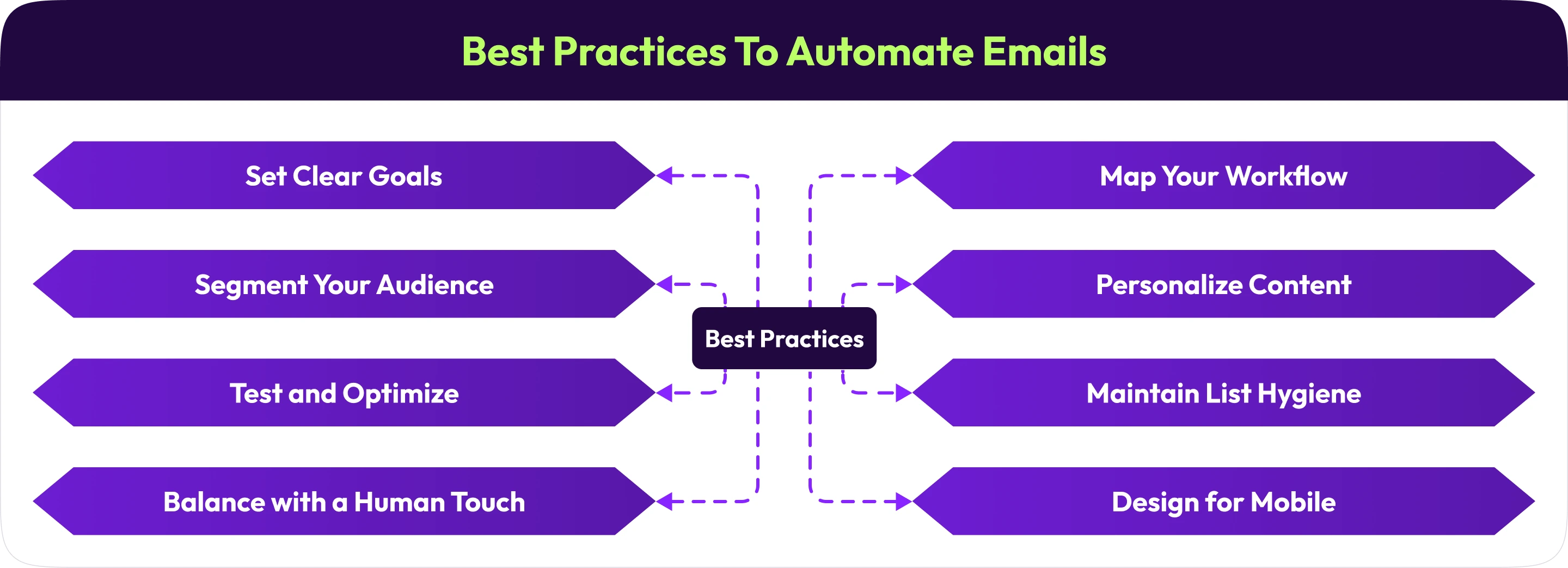
Set Clear Goals: Define what each automated sequence should achieve (e.g., welcome new users, re-engage lapsed customers, or recover carts). A clear goal guides your email content and timing.
Map Your Workflow: Sketch out each step from trigger to final email. For example, a signup might trigger: (1) Instant welcome email, (2) Follow-up content 2 days later, (3) Offer 1 week later. Planning this map helps avoid confusion and ensures coherent messaging.
Segment Your Audience: Don't send one-size-fits-all emails. Group subscribers by behavior, interests, or demographics so each workflow feels personal. The Data & Marketing Association found that segmented email campaigns can drive up to 760% more revenue than non-segmented lists. For example, send different messages to frequent buyers versus first-timers to increase relevance.
Personalize Content: Use data to tailor your messages. Beyond Hi [First Name], include product recommendations, localized offers, or content that matches their interests. Over 80% of customers say personalized content is essential for deciding to open an email. Intelligent personalization builds engagement and trust.
Test and Optimize: Always A/B test key elements like subject lines, send times, and calls-to-action. Small experiments reveal what resonates. For example, test two subject lines on a subset of your list; use the winner on the rest. Continual optimization ensures that your automated emails continue to improve.
Maintain List Hygiene: Clean your list regularly to ensure accuracy and relevance. Remove inactive or bouncing addresses to maintain a good sender reputation. Good list hygiene improves deliverability and results. Think of it as pruning: removing dead weight helps the strong parts (engaged subscribers) grow better.
Balance with a Human Touch: Automated doesn't have to mean robotic. Write emails in a friendly, conversational tone as if speaking to one person, not a crowd. You can use humor or a personal sign-off; just keep the style on-brand. This humanizes your automated messages so subscribers feel a real connection.
Design for Mobile: Ensure every email is optimized for mobile devices. Over 80% of people won't open an email if it doesn't display correctly on their phone. Use responsive templates (single-column layouts work well) and test on different devices. If your emails look great on any screen, you'll keep more subscribers engaged.
Following these practices, clear goals, intelligent segmentation, testing, and mobile-ready design, will significantly enhance the effectiveness of your automated emails.
How to Automate an Email in 2025
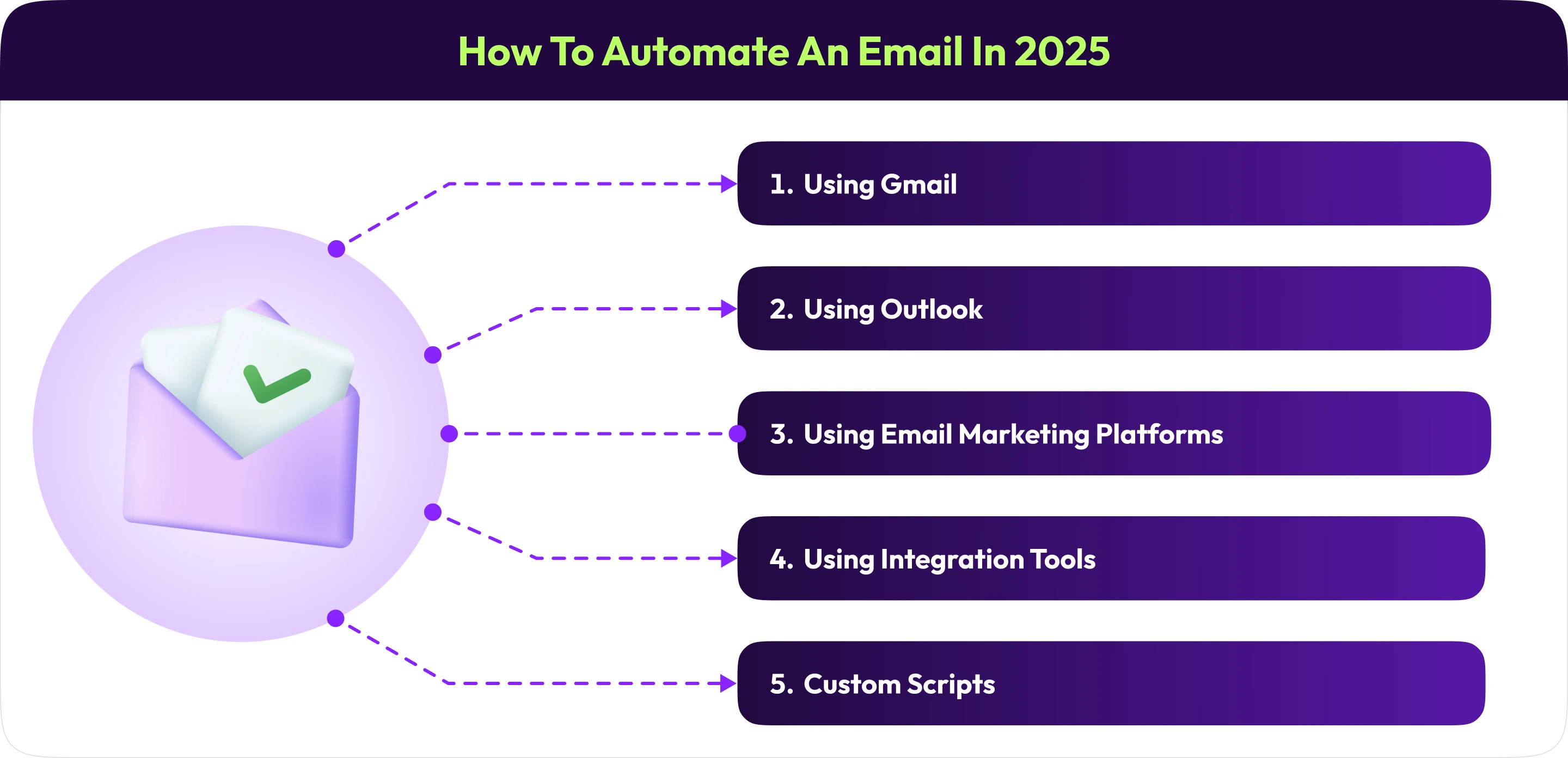
Using Gmail: Gmail has built-in automation features. Turn on Templates (via Settings > Advanced) to save canned responses, then use Schedule Send to queue emails for future delivery. You can also create Filters (Settings > Filters and Blocked Addresses) to automatically label, archive, or forward incoming emails. These tools let you automate routine Gmail tasks without extra software.
Using Outlook: Outlook offers Quick Steps and Rules (found under Home > Quick Steps or File > Rules) to automate replies or move emails to folders based on conditions. For more advanced automation, Microsoft's Power Automate (formerly Microsoft Flow) can trigger emails when specific events occur (e.g., receiving a form submission). In short, you can automate replies, forwarding, or email generation using Outlook's built-in tools or Power Automate flows.
Using Email Marketing Platforms: Most email marketing services let you create automated flows. For example, in Mailchimp or Sendinblue, you can set up a series (such as a welcome sequence or birthday emails) that starts when someone subscribes or reaches a milestone. Many of these tools offer free plans to get started (see the next section).
Using Integration Tools: Services like Zapier or Make (formerly Integromat) can connect apps so that an action in one app triggers an email in another. For instance, you could have Zapier send an email whenever a new lead is added to your CRM. These no-code platforms let you automate emails based on countless triggers across your tech stack.
Custom Scripts: Tech-savvy users can write simple scripts (e.g., Google Apps Script for Gmail or Python scripts using an email API) to automate emails. For example, a weekly script could pull data from a spreadsheet and send summary emails automatically.
Top 5 Email Automation Tools
Below are five popular email automation tools to consider (note one mention of Alris AI):
Alris AI: An AI-powered workflow agent (mentioned here once) that can automate cross-department workflows. While not purely an email tool, Alris AI can handle tasks like sending automated email responses or notifications as part of broader AI workflows. This kind of AI agent workflow helps integrate email automation into your overall business processes.
Mailchimp: A veteran platform with user-friendly automation. It offers a free plan (up to 500 contacts) and drag-and-drop templates. You can set up welcome series, abandoned-cart emails, or newsletter sequences. Mailchimp also includes basic CRM features for small businesses.
ActiveCampaign: Known for powerful automation and CRM integration. ActiveCampaign lets you build complex email workflows with visual builders, conditional logic, and lead scoring. It's great for SMBs and sales teams who want deep personalization. (Tip: ActiveCampaign does not have a free plan, but it's highly rated for its flexibility.)
HubSpot (Free Marketing Hub): HubSpot's email tool is part of its free CRM. You get a clean email editor, list segmentation, and basic automation. HubSpot automation can trigger follow-up emails when contacts take action (like clicking a link). The free tier is generous and a good way to start learning email automation.
Brevo (formerly Sendinblue): Brevo is a budget-friendly solution that includes email and SMS automation. Its free plan lets you send up to 300 emails per day. You can create workflows (welcome series, reminders) and also send transactional emails. Brevo's pay-as-you-go pricing and unlimited contact lists make it attractive for growing businesses.
Each of these email automation tools has strengths: Mailchimp and Brevo offer robust free tiers; ActiveCampaign provides advanced automation features; HubSpot is great for integrating with sales; and even AI platforms like Alris AI can play a role in automating email tasks. Evaluate your needs (list size, complexity, budget) and try a couple of free plans to see what fits best.
AI Workflows in Email Marketing
Artificial intelligence is transforming email marketing from a reactive to a proactive approach. AI can automatically segment your list by analyzing customer data, such as past purchases or engagement. It can recommend subject lines, draft email text, or optimize send times for each person. For example, tools like Shopify's AI email assistant suggest personalized subject lines and pull live data into emails to boost conversions.
These examples illustrate AI-driven email automation and AI-powered workflows. In practice, AI workflow automation means the system can learn and adjust; it might change a series of emails based on what works best, all without requiring you to rewrite code. Advanced AI can manage entire email campaigns end-to-end. It drafts messages, schedules them, updates subscriber lists, and even sends follow-ups if a customer doesn't respond. This AI-driven workflow eliminates manual steps, freeing your team to focus on strategy.
There are even tools for AI workflow management that bring all this together. They combine machine learning and automation to efficiently handle marketing tasks. For example, an AI agent (like those in Alris's platform) could handle employee queries and simultaneously trigger an automated email reply when needed. In short, AI workflows automate routine email tasks and add intelligence, resulting in more timely and relevant messages with less manual work.
Final Thoughts
Email automation, especially when combined with AI, is a powerful way to boost engagement. By setting up intelligent workflows and following best practices, you'll send more relevant messages, increase open rates, and ultimately drive more sales. Start small: try a free plan or built-in email features to create an automated welcome series. Measure your results and optimize as you go. When you're ready, consider using AI-powered workflow tools to take it further.
Your audience is already checking email many times a day. Make sure your automated emails stand out by being timely, personalized, and mobile-friendly. Ready to get started? Pick an email automation tool (Mailchimp, Brevo, or even the tools mentioned above) and set up your first workflow today. Your next email campaign could run itself, and the engagement lift will speak for itself.
FAQs from Google Search Console
What is email automation?
It's simply using software to send emails automatically on a schedule or in response to actions. In other words, your system sends targeted messages (welcome emails, follow-ups, etc.) without you manually hitting send every time. This ensures subscribers get the correct email at the right time.
How can I automate an email in Gmail?
Gmail has built-in features. First, enable Templates under Settings > Advanced to create reusable email drafts. Then, when composing an email, click the arrow by the Send button to Schedule Send, choosing a date/time. You can also set up Filters (in Settings) to auto-forward or organize incoming mail. These tools let you automate your Gmail workflow without extra cost.
Are there free email automation tools?
Yes. Many providers offer free plans, allowing you to start without spending anything. For example, Mailchimp's free tier covers up to 500 contacts. MailerLite is free for up to 1,000 subscribers, and HubSpot's free Marketing tools include basic email automation. Even Brevo offers a free plan (300 emails per day). You can also use free automation platforms like Zapier (with limited tasks) to connect apps and automate emails. These free options let you try automated campaigns at no cost.
Share This Article
If you found this article helpful, share it with your network

Shravan Rajpurohit
CEO & Co-Founder
Shravan Rajpurohit is the Co-Founder & CEO of The Intellify, a leading Custom Software Development company that empowers startups, product development teams, and Fortune 500 companies. With over 10 years of experience in marketing, sales, and customer success, Shravan has been driving digital innovation since 2018, leading a team of 50+ creative professionals. His mission is to bridge the gap between business ideas and reality through advanced tech solutions, aiming to make The Intellify a global leader. He focuses on delivering excellence, solving real-world problems, and pushing the limits of digital transformation.
Stay Updated with AI Insights
Get the latest articles on AI, automation, and enterprise technology delivered to your inbox weekly.
No spam. Unsubscribe anytime.
Ready to Transform Your Workflows?
Join thousands of businesses already using Alris to automate their operations and boost productivity.
