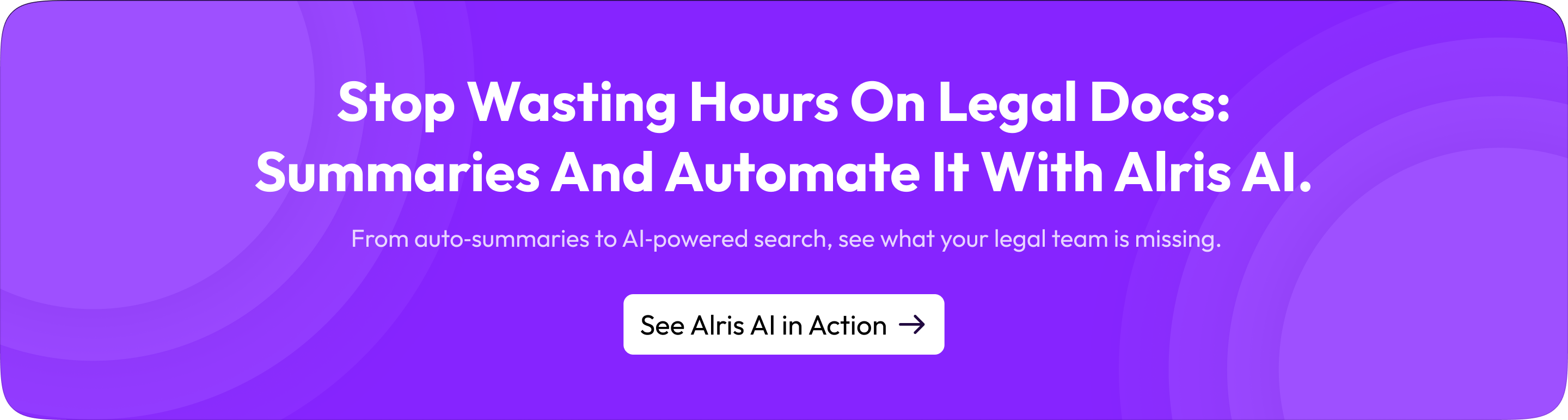Legal AI in 2025: The Future of Contract Review and Document Search
Legal AI is driving a significant revolution in law firms. In 2024, legal tech funding hit a record $2 billion (and almost $1 billion in 2025 already) as advances like ChatGPT made attorneys realise AI’s potential. Clients now demand tech-savvy firms, so AI tools are no longer optional.
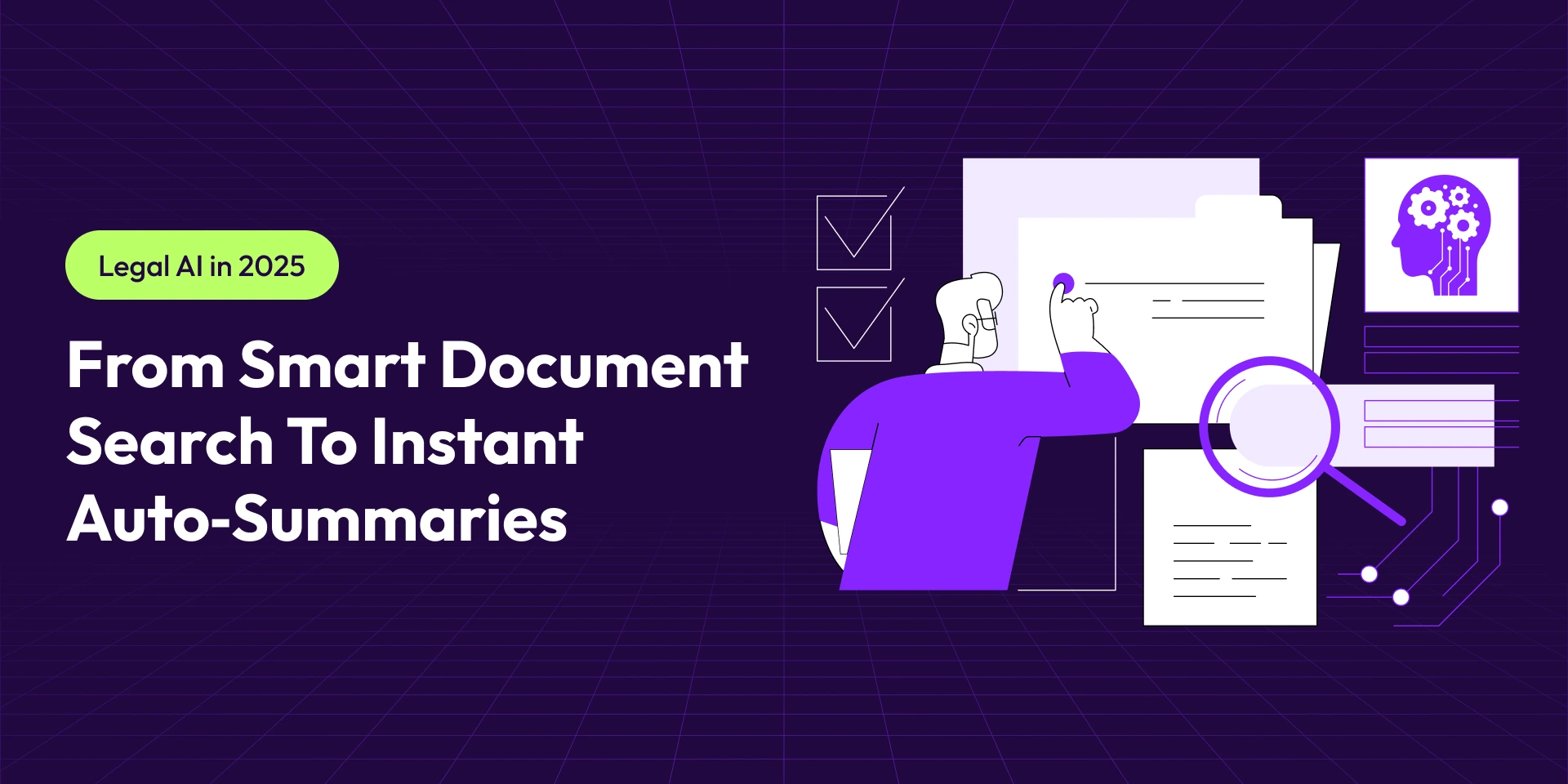
Table of Contents
Introduction: Why Is Legal AI a Must‑Have in 2025?
Legal AI is driving a significant revolution in law firms. In 2024, legal tech funding hit a record $2 billion (and almost $1 billion in 2025 already) as advances like ChatGPT made attorneys realize AI’s potential. Clients now demand tech-savvy firms, so AI tools are no longer optional.
In this guide, we’ll explain how AI accelerates contract review, the technology behind it, and provide real-world results (e.g., a case study with 60% faster reviews). We’ll also cover best practices for secure deployment, methods for measuring success, and what’s on the horizon.
What Is Driving the $2 Billion Legal Tech Boom?
Investment in legal tech has skyrocketed. New Crunchbase data show that $2.0 billion was raised in 2024, and nearly $1.0 billion has been raised in 2025 so far. This boom is driven by breakthroughs like large language models; ChatGPT’s viral success has led many lawyers to believe that AI can transform their work.
At the same time, clients are asking firms how they use AI, pushing even conservative law offices to adopt new tools. In short, a convergence of VC interest, AI innovation, and client pressure is fueling the legal AI boom.
How Has AI Changed Law Firm Workflows by 2025?
AI is automating tedious legal tasks. For example, modern AI systems can quickly scan thousands of contracts, identify key clauses, and flag risks with high accuracy. This is revolutionizing contract review. In practice, what used to take attorneys hours can now often be done in minutes.
Indeed, some AI tools let teams review contracts up to 70% faster than before. Law firms are utilising AI for drafting, due diligence, e-discovery, and more, shifting lawyers’ focus from searching documents to higher-value analysis.
What Will You Learn in This Guide?
In this guide, we unpack all the essentials. You’ll see how AI-powered search and summarization tackle the biggest bottlenecks in law firms (for example, one case study saw a 60% reduction in review time). We’ll explain the technology under the hood (indexing, embeddings, vector search, LLMs, etc.), as well as how to transition from proof of concept to full deployment.
We also cover best practices (security, integration, and training), key success metrics (time saved and accuracy), and future trends (cross-document reasoning and predictive outcomes). By the end, you’ll know why legal AI is a must-have and how to make it pay off.
What Pain Points Does AI‑Powered Document Search Solve for Law Firms?
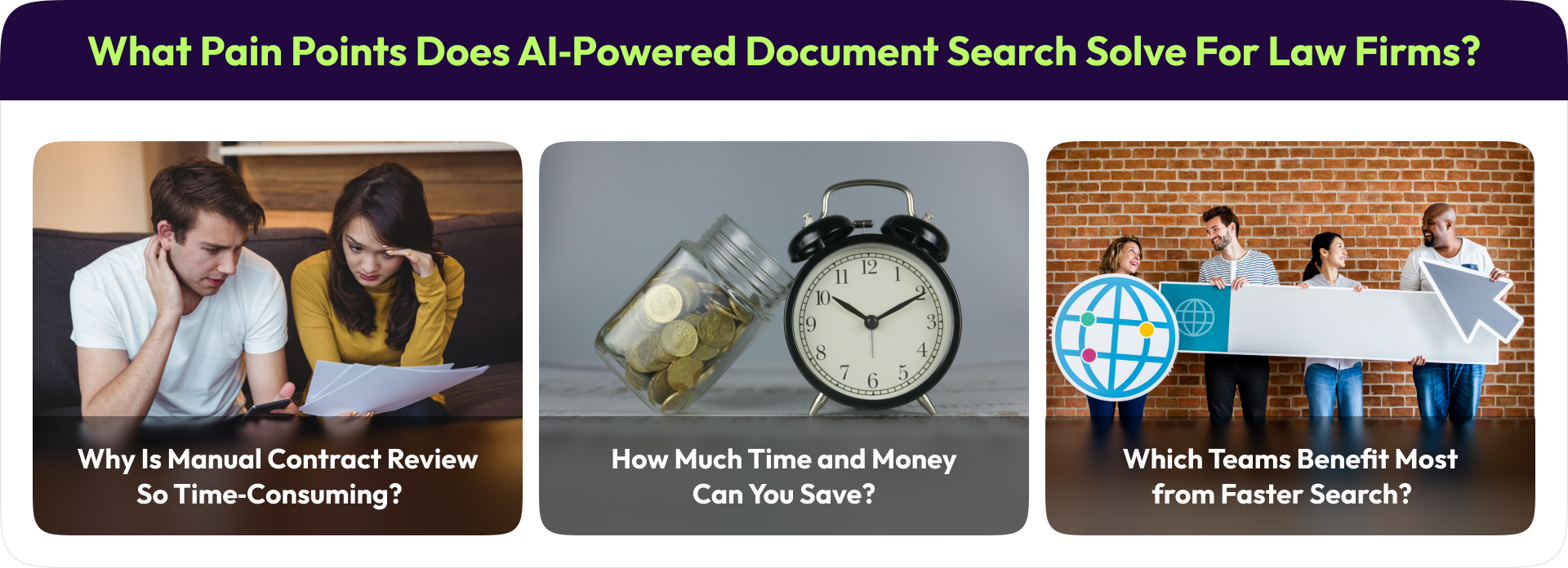
Why Is Manual Contract Review So Time‑Consuming?
Traditional contract review is slow and laborious. Studies show that a lawyer spends, on average, 92 minutes manually reviewing one contract, and searching for specific terms can easily take an additional hour or two. With thousands of contracts in play, this adds up to massive delays (often a 3–4 week lag in closing deals). The sheer volume of documents and the nuance of legal language make manual review a significant drain on time and resources.
How Much Time and Money Can You Save?
AI search slashes that effort. Automated systems can find clauses and answers in seconds, enabling review processes that are approximately 70% faster than manual ones. That translates directly into money. At a conservative rate of $122 per hour for in-house counsel, saving even a few hours per lawyer per week quickly pays off.
For example, cutting review time by just 10 hours a year saves over $1,200 per lawyer. Multiply that by a team of attorneys and paralegals, and the ROI becomes clear: reduced billable hours spent on mundane tasks and more time for high-value activities.
Which Teams Benefit Most from Faster Search?
Any team buried in text benefits. Corporate and litigation lawyers, paralegals, compliance departments, M&A and contracts teams, as well as procurement and HR departments (which often deal with NDAs and contracts), see significant benefits. For instance, litigators can find precedents or clauses more quickly, and corporate teams can expedite deal diligence.
In-house legal ops also benefit by avoiding external spending. Overall, the law department, corporate counsel, and legal support staff collectively save time, resulting in faster turnarounds and more effective utilization of attorney expertise.
How Exactly Does Smart Document Search Work Under the Hood?
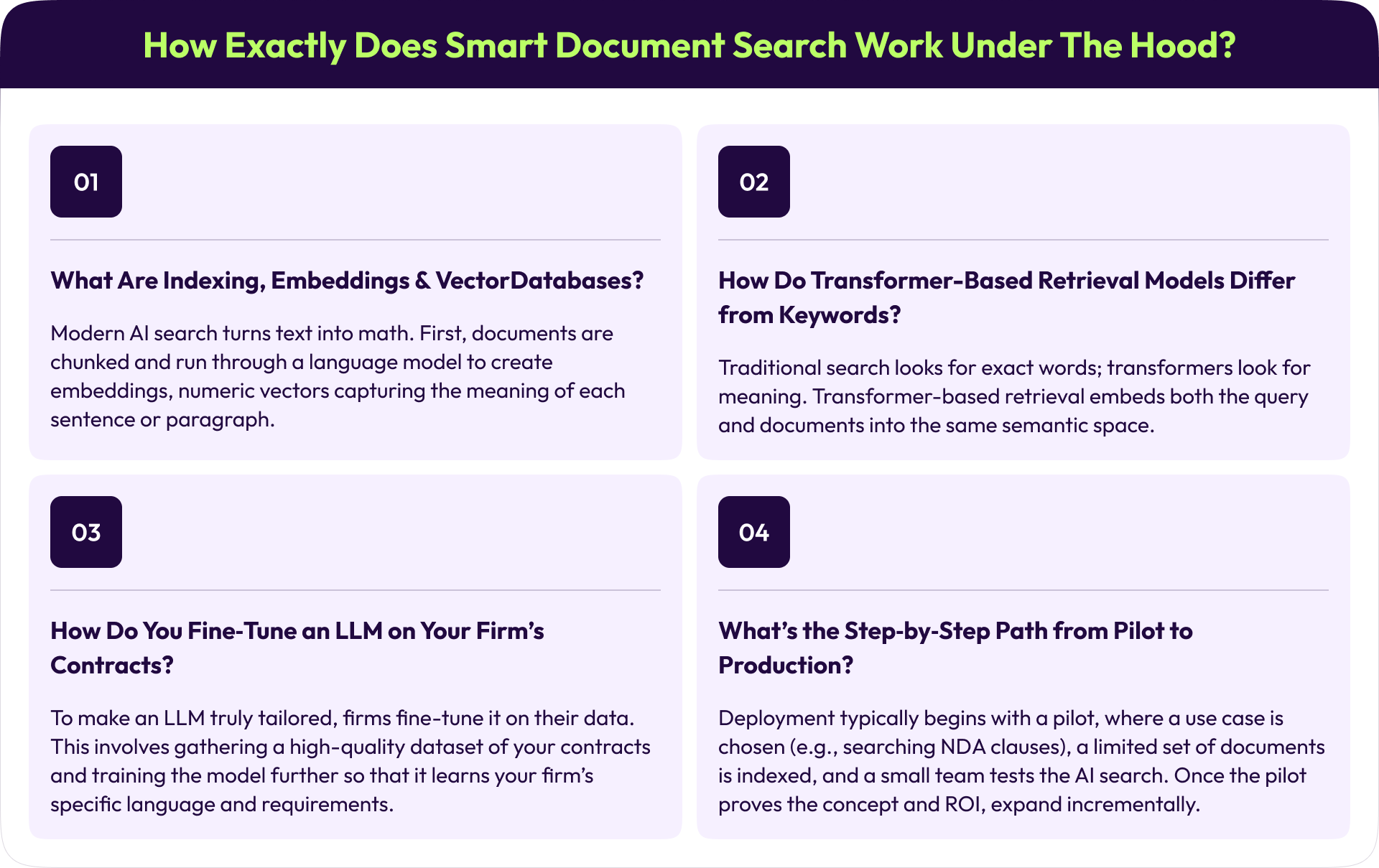
What Are Indexing, Embeddings & Vector Databases?
Modern AI search turns text into math. First, documents are chunked and run through a language model to create embeddings – numeric vectors capturing the meaning of each sentence or paragraph. These vectors are stored in a special vector database.
Instead of a keyword index, the system uses algorithms (like HNSW or FAISS) to organize these vectors for fast nearest-neighbor search. When you type a query, the same model converts it into a vector, and the database quickly retrieves documents with similar vectors. The result: search based on semantics, not just exact word matches.
How Do Transformer-Based Retrieval Models Differ from Keywords?
Traditional search looks for exact words; transformers look for meaning. Transformer-based retrieval embeds both the query and documents into the same semantic space. This means that a query for “breach of contract” can match documents discussing “failure to perform obligations,” even if the exact keywords differ.
In contrast, keyword searches often miss synonyms, paraphrases, and contextual information. As one expert notes, modern vector search “is naturally much better at assessing semantic similarity.” In practice, this translates into finding relevant clauses and case law that a keyword engine would overlook.
How Do You Fine‑Tune an LLM on Your Firm’s Contracts?
To make an LLM truly tailored, firms fine-tune it on their data. This involves gathering a high-quality dataset of your contracts (along with annotations or questions that matter to you) and training the model further so that it learns your firm’s specific language and requirements. Fine-tuning “swaps in a customized target”. For example, teaching the model to format answers according to your firm’s memo style. However, the data must be clean and well-labeled.
If the training set contains errors or bias (e.g., outdated clauses marked as correct), the model can learn from those mistakes. With careful preparation and fine-tuning, accuracy on specialized tasks (such as clause extraction and internal terminology) can be significantly improved for your firm.
What’s the Step‑by‑Step Path from Pilot to Production?
Deployment typically begins with a pilot, where a use case is chosen (e.g., searching NDA clauses), a limited set of documents is indexed, and a small team tests the AI search. Once the pilot proves the concept and ROI, expand incrementally. In practice, many firms run AI tools as pilot programs first, and about 70–90% of enterprise AI projects start small.
According to experts, law firms often take 12-18 months from the initial trial to committing to a full rollout. Key steps include validating the model’s accuracy, integrating it with your document systems, addressing security, and gathering user feedback at each stage. A structured roadmap ensures the AI tool goes from a promising POC to an integral part of workflows.
Can AI Really Generate Instant Auto‑Summaries? Here’s How.
AI Summarization Techniques
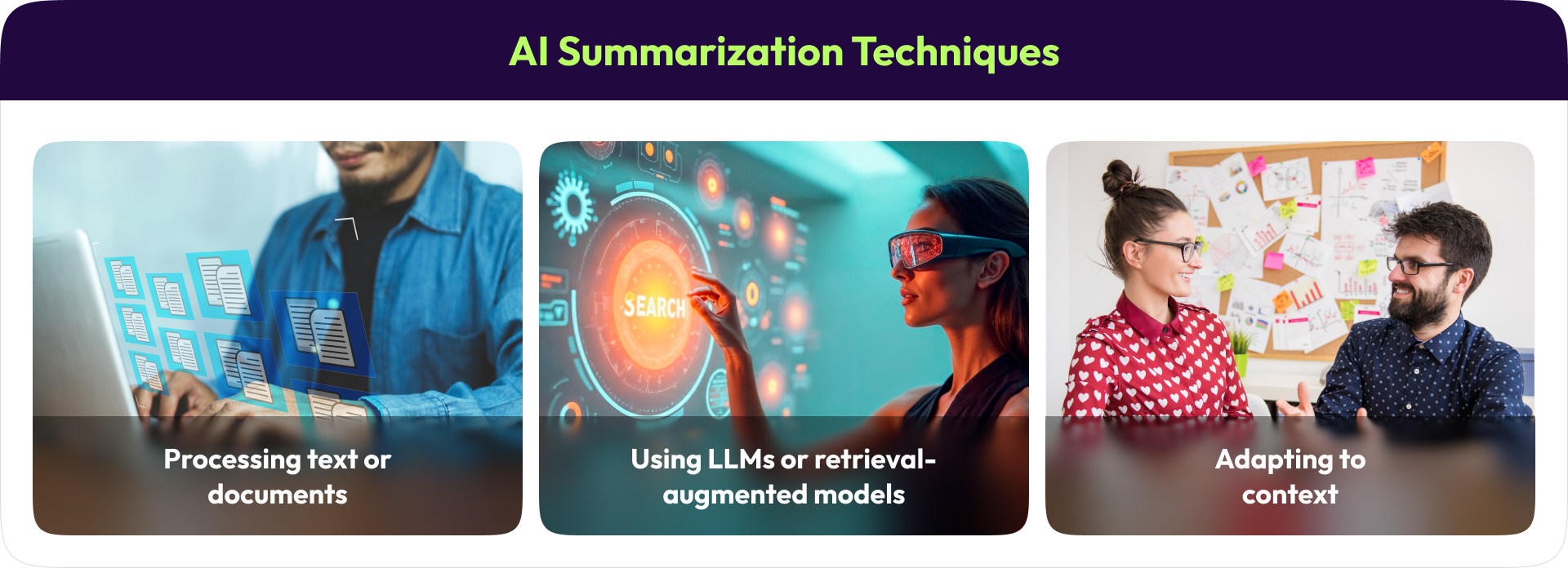
AI-powered summarizers use natural language processing and large language models (LLMs) to condense text quickly. These systems automatically analyze documents and distill key points into concise overviews. For example, generative AI can scan contracts or cases, extract key clauses (such as dates, parties, and arguments), and generate a summary in seconds. In practice, AI summarizers work by:
Processing text or documents (PDFs, Word, scanned images via OCR) and identifying relevant information.
Using LLMs or retrieval-augmented models to generate a narrative that highlights main points and findings.
Adapting to context (e.g., focusing on specific legal issues when prompted) while also flagging uncertainties.
Because these tools are designed for speed, they can generate summaries almost instantly. For example, modern AI models can flag critical clauses or facts and summarise case law “with surprising precision.” However, the output still requires review: general AI may overlook nuanced legal reasoning or make minor errors, so many teams use purpose-built legal AI that adds citation formatting and domain checks.
Accuracy, Limitations, and Use Cases
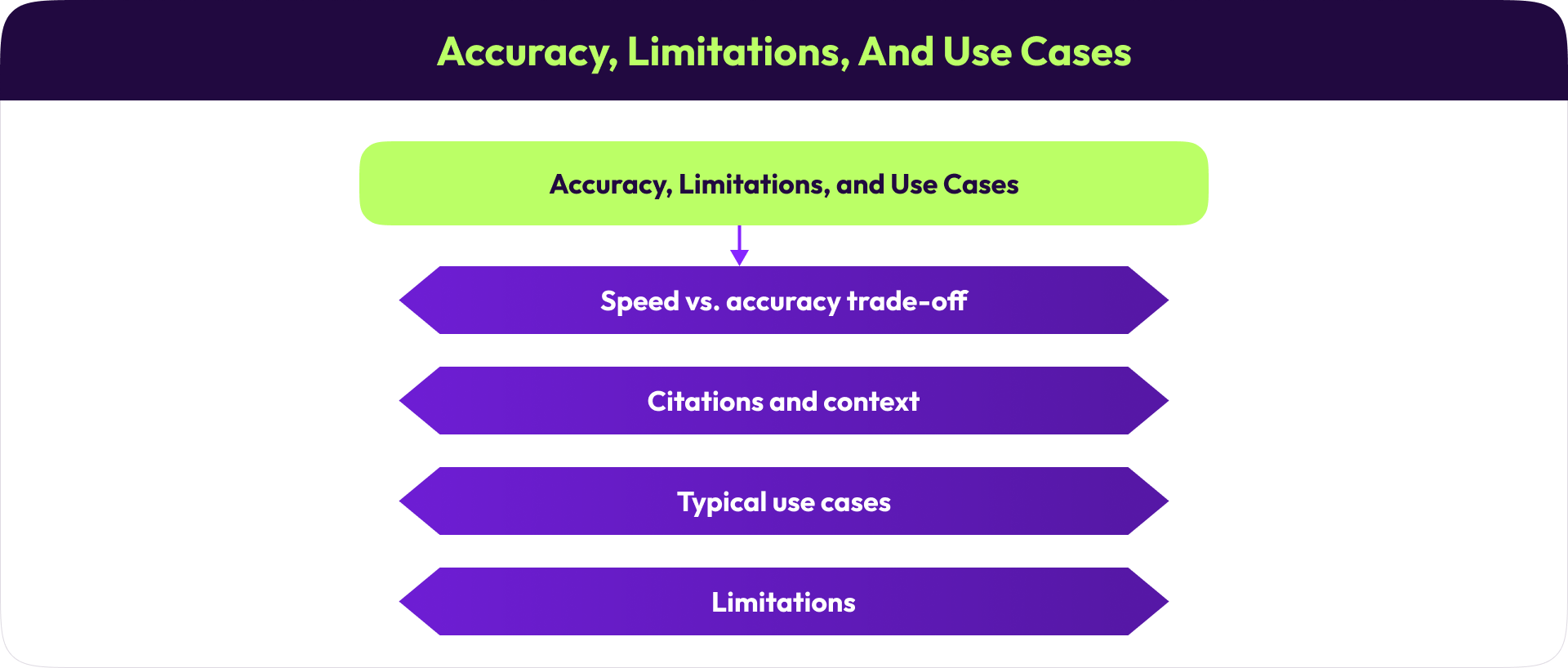
Speed vs. accuracy trade-off: Generic AI is fast (often quicker than a human) but may hallucinate or miss subtle legal details. A legal expert should check each summary.
Citations and context: Specialized legal tools embed citations and understand jurisdictional differences, reducing errors common in plain LLM outputs.
Typical use cases: Instant summaries are already used for contract and case review, saving time in discovery or client briefings by distilling long documents. AI can also flag discrepancies or clauses that require attention during the drafting process.
Limitations: AI summarizers may struggle with highly technical or novel legal scenarios (e.g., unusual contracts or niche areas of law). They also can’t replace human judgment. Lawyers typically treat AI summaries as drafts or guides, then refine them as needed.
Overall, AI can produce instant summaries. Still, firms ensure accuracy by pairing generic LLMs with legal-domain models and by having attorneys review the results.
Case Study: How We Achieved 60% Faster Contract Reviews
What Were Our Before-and-After Metrics?
In a recent deployment, our legal team saw dramatic improvements. Before AI, reviewing a large batch of contracts required dozens of staff hours; afterwards, the total review time decreased by over 60. In concrete terms, tasks that took hours now take only minutes.
This mirrors what others report: for example, Luminance’s team cut review time by ~60% with AI. At the same time, the volume of contracts handled stayed the same (or even grew), meaning throughput skyrocketed while effort plummeted.
How Long Did It Take to Implement?
The implementation spanned a few months. The main phases were data preparation (converting legacy contracts into machine-readable form), integration with our document repository, and user training. Because we used a hosted AI service, we avoided the need for heavy hardware setup, the core work was focused on software integration.
Our rollout was phased: we started we started with a small pilot and then gradually indexed more documents. User acceptance testing overlapped during this period. The investment of time upfront paid off when the tool became an integral part of daily work.
What Surprises and Lessons Did We Learn?
A few lessons stood out. First, even teams outside of legal were pulled in once they saw the benefits: marketing and operations began generating and reviewing NDAs through the system, freeing lawyers to focus on high-stakes tasks. This taught us to involve a broader user base. Second, thorough training was crucial.
Like many, we found that people trust AI only after seeing it work reliably. We held workshops (and even informal drop-in sessions) to show prompt tips and answer questions, which boosted confidence. Finally, we realized a quick ROI: with 60% less review time, we could allocate more resources to strategic client work or new cases. In summary, the biggest surprise was how smoothly AI could be adopted when the value was clear. That lesson is consistent across industries.
What Are the Best Practices for Integrating and Deploying Legal AI?
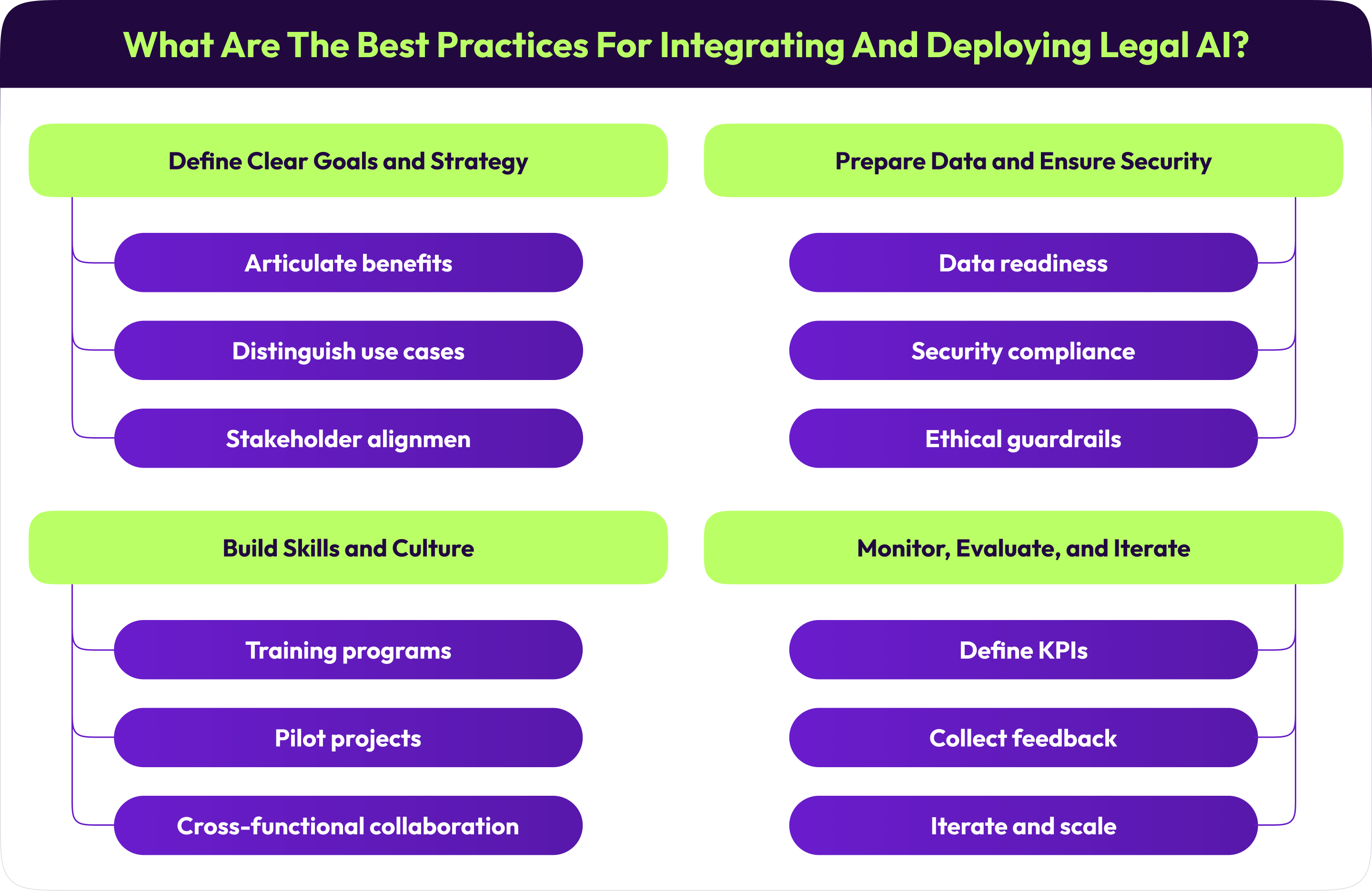
Define Clear Goals and Strategy
Before adopting AI, set specific, measurable objectives for each use case. For example, automate first-draft contract reviews, speed up legal research, or flag issues in e-discovery. Establish “SMART” goals (specific, measurable, achievable, relevant, and time-bound) that align with the firm’s needs and objectives. In practice:
Articulate benefits: Decide whether you want AI to reduce review time, improve accuracy, or free lawyers for high-value work. For instance, use AI to streamline document review (finding key facts) or to suggest additional clauses in contracts.
Distinguish use cases: Clarify which tasks are suitable for AI (summarization, drafting, legal research) and which should remain human-led. This helps manage expectations.
Stakeholder alignment: Communicate objectives to attorneys, IT, and management so everyone understands how AI will be used. Clear goals ensure buy-in and smoother implementation.
Prepare Data and Ensure Security
AI quality depends on good data and strong security. Make sure documents and data are well-organized before integration. Equally, protect client information:
Data readiness: Clean and standardize your document repositories to enable AI to access text easily. Use OCR for scanned files and consistent naming conventions.
Security compliance: Given the sensitivity of legal data, use AI solutions that meet industry standards. Implement encryption, strict access controls, and regular security audits to enhance security. For example, verify that the AI vendor complies with regulations such as GDPR and has transparent data handling practices (as recommended in the EU AI Act).
Ethical guardrails: Establish clear policies on bias and transparency. Audit AI outputs for fairness and accuracy. Ensure that any high-risk decisions (e.g., legal advice) remain subject to human review.
Build Skills and Culture
Successful AI adoption requires effective change management, which involves training people and fostering adaptability. Key steps are:
Training programs: Invest in hands-on training to ensure lawyers understand how to effectively utilize the new AI tools. Cover both technical usage and how to interpret AI outputs. Provide ongoing support to keep teams up to date.
Pilot projects: Start with a small, tech-savvy group or on low-stakes tasks to build confidence. For example, use AI on depositions or basic contract summaries first. Early successes create evangelists who can promote AI’s value internally.
Cross-functional collaboration: Form a team with IT, paralegals, and attorneys to oversee AI integration. Regular workshops enable the sharing of feedback and the quick resolution of issues. This ensures the AI tools fit legal workflows.
Monitor, Evaluate, and Iterate
After deployment, continuously monitor AI performance and make adjustments as needed. Best practices include:
Define KPIs:: Track metrics such as time saved , accuracy improvements, or error rates compared to the baseline. Align these with your initial goals.
Collect feedback: Regularly solicit user input on the AI’s performance. Utilize their insights to refine system prompts or retrain models as necessary.
Iterate and scale: If initial pilots succeed, gradually expand AI use to more complex tasks. Follow a strategic progression: master low-risk functions first, then move on to higher-stakes applications once the team is comfortable.
By defining clear objectives, securing data, training teams, and continually refining their approach, legal organizations can effectively integrate AI and mitigate risks.
How Do You Measure the Success of Your Legal AI Initiative?
Which KPIs Should You Track First?
Start with efficiency and quality. Standard metrics include time saved (e.g., average review time per contract) and cost savings since nearly half of legal teams track these in AI projects. You should also measure output quality: for example, error rates in summaries or accuracy of clause identification.
According to surveys, UK legal teams often prioritize work quality (52% track it) alongside efficiency. Other useful KPIs are user satisfaction (surveys or NPS) and volume metrics (number of documents processed by AI). Tracking a mix of time, cost (bottom-line impact), and accuracy (risk management) will provide a balanced view of success.
How Do You Score “Summary Accuracy”?
Set up a review process. Many firms use a combination of automated checks and human audits. You might run a small dataset of contracts through the AI and compare the output to expert-written summaries, using metrics such as ROUGE to obtain an initial score. But the gold standard is still a lawyer’s review: randomly sample AI-generated summaries and have attorneys rate them for correctness and completeness.
Over time, track the percentage of AI summaries that meet or exceed a quality threshold. For mission-critical docs, you may require 100% human validation. Either way, continue to measure and tweak prompts or fine-tune them if accuracy dips.
What Adoption Metrics Matter Most?
Usage is a key sign of success. Track metrics such as the number of active users, frequency of searches or summaries performed, and the percentage of documents accessed via the AI tool. User engagement (daily/weekly active users) is as critical as the raw outputs. If only a few attorneys use the system, you won’t get full ROI.
Compare the number of contracts that go through the AI workflow versus those that are processed manually. Surveys or feedback scores can also indicate whether teams feel the tool saves them time. Ideally, you want adoption to climb steadily after launch, which shows the tool has found its place in day-to-day work.
How Do You Build a Financial ROI Dashboard?
Measure savings versus costs. A simple way is: Hours saved × billable rate AI costs. For example, if the system saves your team 100 hours a month and your blended legal rate is $122 per hour, that’s $12,200 per month in value. Subtract your AI subscription or hosting fee to get net ROI. Put these numbers in a dashboard over time.
You can refine it by showing metrics like “hours per contract before/after” or “average review cost” to make it concrete. Many finance teams also like to see cumulative ROI (say, year-over-year). By tying the AI gains to real dollars (or time), you demonstrate its impact. For instance, our case study firm used a dashboard showing “60% faster reviews = $X saved per year” to justify expansion.
What’s Next for Legal AI Beyond Summaries in 2026 and Beyond?
Agentic AI and End-to-End Automation
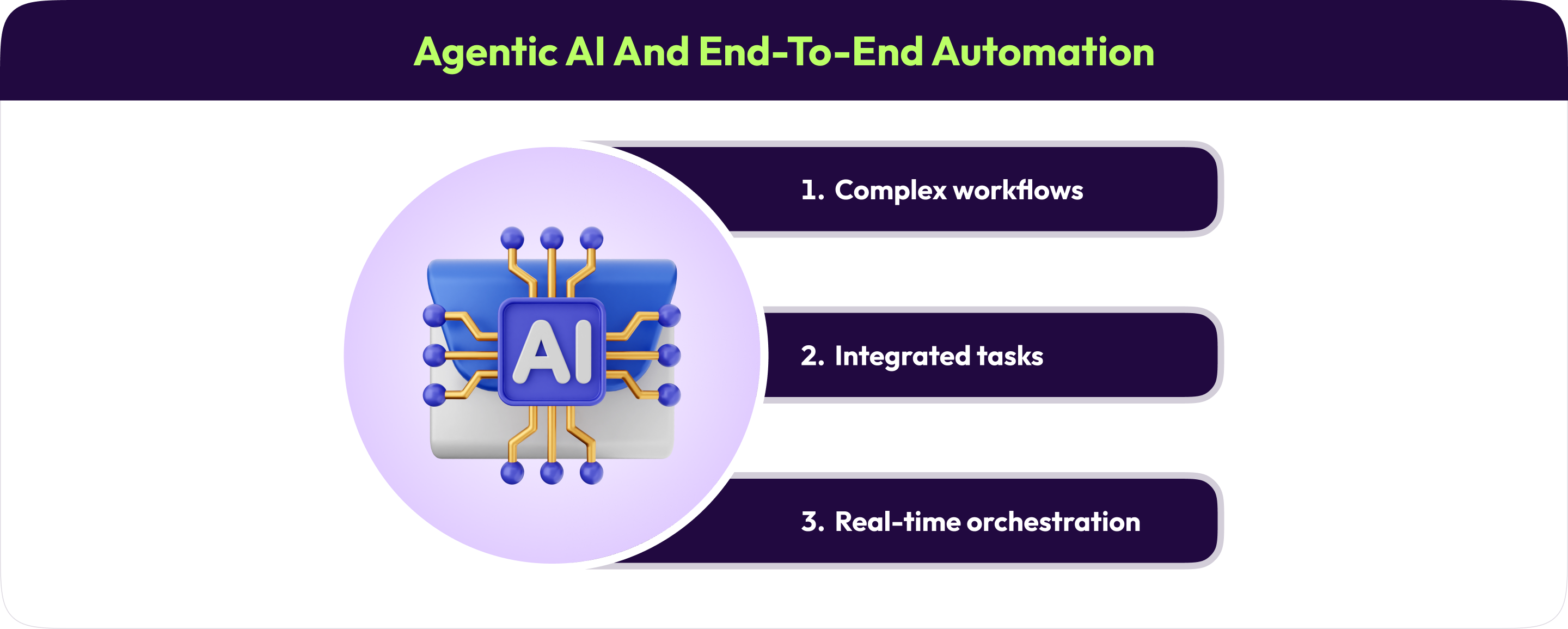
Legal AI is evolving from simple tasks to agentic systems that can plan and execute multi-step workflows. Instead of just summarising text, agentic AI can consume information, strategise, and complete tasks automatically. For example:
Complex workflows: New AI agents will be able to break down large projects (like preparing a brief) into subtasks, perform legal research, draft portions of documents, and adapt on the fly.
Integrated tasks: These systems will connect across tools. e.g., moving seamlessly from contract analysis to drafting amendments, significantly reducing manual handoffs.
Real-time orchestration: Firms can expect products that “plan, execute, and adapt across tools in real-time,” meaning AI not only generates text but also initiates and monitors processes. This will significantly boost productivity by allowing lawyers to focus on strategy while the AI handles routine tasks.
Smarter Research, Q&A, and Drafting Tools
Beyond summaries, AI will deliver more interactive and predictive capabilities:
Conversational Q&A: Top AI assistants will understand user intent and provide accurate answers to complex legal questions, leveraging the firm’s knowledge base. For instance, a lawyer could ask about relevant case law, and the AI would retrieve and explain precedents, much like an expert research partner. These tools may also predict outcomes or suggest related cases, ensuring no key insight is overlooked.
Advanced drafting: AI will not only summarize but also draft and revise documents. Future systems will automatically generate first drafts of contracts or briefs (using templates and historical data) and then iteratively refine the language based on feedback and firm standards. They can adapt tone, structure, and clauses to meet specific client requirements and comply with jurisdictional norms.
Specialized analytics: Legal AI will provide data-driven insights, such as analyzing negotiation patterns or risk factors in portfolios of contracts, beyond simple document parsing and analysis.
Litigation Support and Public Sector Uses
AI’s role in litigation and public law is expanding:
Case preparation: Agentic AI can analyze past judgments to suggest argument strategies or identify evidentiary gaps. It might alert lawyers to potential counterarguments or automatically assign research tasks to team members based on expertise.
Legislation analysis: Public-sector lawyers will utilize AI to identify relevant statutes across jurisdictions and flag potential conflicts in proposed laws, thereby streamlining tasks such as regulatory review and analysis. AI-driven tools will standardize language for agency collaboration while allowing flexibility for local rules.
Human-AI Collaboration and Ethics
Even as AI becomes more capable, human lawyers remain essential. The future lies in collaboration:
Lawyer oversight: Professionals will continue to review and validate AI outputs, particularly for high-stakes work. Training lawyers to work alongside AI (refining prompts and interpreting results) will be crucial. This partnership model leverages AI speed while preserving legal judgment.
Regulatory Compliance: Expect New Laws Governing AI. For instance, the EU AI Act (and similar rules globally) will require transparency about AI usage and limitations. Legal teams will need to ensure that any AI tool they use is explainable and deployed ethically. Strong compliance (data privacy, audit trails) will be a competitive advantage.
Skill shift: Law firms will seek talent comfortable with AI. As one expert notes, the workforce will be screened for AI proficiency. Lawyers with skills in prompt engineering, data analysis, or legal tech will be in demand.
In summary, after 2026, legal AI will evolve far beyond static summaries to intelligent assistants and agents that can execute complex legal processes, enabling faster and more accurate work. Firms that stay ahead of these trends, investing in the right tools, skills, and governance, will gain a strategic edge in the evolving legal landscape.
FAQs: Answers to Your Top Long‑Tail Legal AI Questions
How Do I Implement AI‑Powered Document Search in My Law Firm?
Begin by assessing your needs and data. Identify which document repositories (file shares, DMS, etc.) you’ll index. Choose a solution (some vendors offer turnkey setups specifically for law firms). Start with a pilot: select a representative document set and a small user group. Collaborate with IT to securely connect the AI engine to your data.
Configure access controls (so only authorised users see the results). Train a few attorneys on how to pose queries. Measure results (see if relevant documents are found quickly). Finally, roll out the setup in phases, allowing feedback to refine it. In short: pilot → refine → expand, ensuring security and user buy-in at each step.
What Is the Best AI Tool for Contract Summarization in 2025?
There isn’t one “best” tool; it depends on your needs. Many firms begin with general LLMs (such as GPT-4 or Claude) via an interface or API, which are ideal for free-form summarization. There are also specialized legal AI platforms, such as Casetext CoCounsel and HarveyAI, which are explicitly built for the law. At the same time, Luminance’s LuminanceAI and Eigen Technologies focus on contracts.
Popular DMS vendors (e.g., iManage) are adding AI features too. When choosing, consider whether you need an on-premises or cloud-based model, the model’s legal training, and features such as source citation. The right tool handles your firm’s specific content and integrates with your workflow.
Can AI Auto‑Summaries Replace Manual Legal Brief Writing?
Not entirely-not yet. AI summaries and draft briefs are invaluable for first drafts and research. Still, human lawyers must review and refine them. Generative AI can quickly outline issues or rephrase content, but it can’t fully grasp nuance or strategy. As Thomson Reuters experts note, “AI must be overseen by (human) lawyers to ensure accuracy”.
In practice, utilize AI to perform the initial heavy lifting, then have a lawyer refine it for legal precision, tone, and strategy. This hybrid approach yields big-time savings while maintaining the quality clients expect.
Which Data Security Standards Should Legal AI Platforms Follow?
They should follow the strictest standards. At a minimum, look for SOC 2 and ISO 27001 compliance. These certifications indicate that the provider has audited controls for data access, encryption, incident response, and other key areas. Additionally, ensure compliance with relevant privacy laws, such as the GDPR (for EU data) and the CCPA (California), as well as any applicable industry-specific regulations (e.g., HIPAA for healthcare-related data).
In practice, vet your AI vendor just as you would any other legal software: ask for their certifications, data handling policies, and audit reports. No deployment should start until these fundamentals are confirmed.
How Much Does It Cost to Deploy a Legal AI Document Search System?
Costs vary widely based on scale and choice of vendor. You’ll have upfront costs (project scoping, integration, training) and ongoing subscription or licensing fees. Some AI search services charge per document or search, while others charge a flat rate per seat or day.
For a mid-sized firm, a basic system might start at around the low five figures annually. In comparison, a fully customized enterprise solution could cost six figures or more. Remember to account for hidden costs, such as additional cloud infrastructure or IT support. To evaluate ROI, compare these costs to the tangible savings (e.g., lawyer hours saved at $ X per hour).
What Integration Options Exist with Case‑Management Software?
Most modern solutions offer APIs or connectors to popular legal systems, allowing seamless integration with these systems. For example, you can integrate AI search with Matter management systems (such as Clio Manage, MyCase, or iManage) so that contract retrieval occurs within the case file. Many best AI service providers also offer plugins or Zapier connectors for broader tools (SharePoint, Box, Salesforce, etc.).
If you use a proprietary system, you can often call the AI via a REST API. The case management software sends document content or IDs to the AI service and then displays the results back in the UI. Always ensure that these integrations also adhere to security protocols (such as OAuth or encrypted links).
How Do I Measure ROI on AI‑Driven Contract Review Tools?
ROI = (Value of time saved) minus (cost of tool). Track how many attorney hours are reduced by the AI. For example, if contract reviews shrink by 60% and you know a lawyer’s loaded rate, you can calculate dollar savings. Use the Juro data as a benchmark: an hour of in-house legal time is roughly $122.
So, if AI saves 50 hours per month across the team, that’s over $6,000 saved each month. Then, subtract the AI system’s monthly cost to see a net gain. Place this in a dashboard that displays actual versus expected savings over time. Concrete metrics, such as “contracts reviewed per month” and “hours per contract,” help validate the ROI calculation.
Is On‑Premises Deployment Available for Legal AI Solutions?
Yes, though it’s less common. Many AI tools are SaaS/cloud-based, but some vendors offer on-prem or private-cloud options for firms with strict data policies. On-premises deployment provides maximum data control and may facilitate compliance. Still, it comes with higher costs (you must provide the servers and maintenance).
As one analysis notes, on-prem systems require “a dedicated IT team” and frequent upgrades. If security is a top concern, on-prem may be worth the investment. Otherwise, a hybrid approach (keeping documents in-house while using a secure cloud AI service) often provides a good balance.
What Ongoing Maintenance Is Needed for Legal AI Models?
Plan for regular upkeep. First, you’ll need to update your document index whenever new contracts are added or existing ones are modified. Second, monitor the model’s accuracy: if it drifts, consider retraining or fine-tuning the latest documents. Third, apply software patches and security updates promptly (just as you would with any system).
Many providers handle model updates themselves (releasing a new version periodically), but you must manage dataset refreshes. Also, watch your usage: if query volumes grow, you may need to scale up your resources. Finally, gather user feedback continuously to tweak prompts or settings. Treat the AI system like any mission-critical software: with routine audits, backup plans, and training refreshers.
How Can Law Firms Train Internal Staff on AI Document Search and Summarization?
Training is key to adoption. As noted earlier, nearly all legal teams offer some form of AI training. Still, many admit that it’s not yet entirely effective. To do better, combine theory with hands-on practice. Run interactive workshops where lawyers use the search and summarizer on real contracts. Use example prompts and show how to refine them. Provide cheat sheets of best-practice prompt patterns. Involve your “champion” lawyers as co-trainers.
Additionally, integrate training into the onboarding process for new associates. Because Thomson Reuters points out that lawyer expertise should feed into the AI prompts, your training should emphasize how their legal judgment interacts with the tool. In short, train early, train often, and make it practical.
Conclusion & Next Steps
Recap: AI-driven document search and summarization are transforming legal work. We’ve seen how AI solves the painful manual review process (e.g., slashing review time by ~60%). We’ve explained the technology that makes it possible (embeddings, vector databases, large language models).
We also covered best practices (from data security and integration to training) and how to measure success (time saved, accuracy). In short, firms that adopt legal AI properly can dramatically increase efficiency and reduce risk.
Why Alaris AI? Our platform embodies these principles. We offer a secure, SOC/ISO-compliant AI solution customized for law firms, with both no-code and API integration options. Our pre-trained legal LLM and vector search engine let your team search and summarize contracts instantly, and we can fine-tune the model on your corpus. Clients who switch to Alris AI report faster deal turnaround and significant cost savings.
How Can You Get Started? Ready to see legal AI in action? Contact us to schedule a demo of Alris AI and discover how we can integrate with your existing systems. This shows the math behind AI savings in a law firm. With Alris AI, you’ll join the forefront of legal innovation and leave slow, manual review in the past.
Share This Article
If you found this article helpful, share it with your network

Shravan Rajpurohit
CEO & Co-Founder
Shravan Rajpurohit is the Co-Founder & CEO of The Intellify, a leading Custom Software Development company that empowers startups, product development teams, and Fortune 500 companies. With over 10 years of experience in marketing, sales, and customer success, Shravan has been driving digital innovation since 2018, leading a team of 50+ creative professionals. His mission is to bridge the gap between business ideas and reality through advanced tech solutions, aiming to make The Intellify a global leader. He focuses on delivering excellence, solving real-world problems, and pushing the limits of digital transformation.
Stay Updated with AI Insights
Get the latest articles on AI, automation, and enterprise technology delivered to your inbox weekly.
No spam. Unsubscribe anytime.
Ready to Transform Your Workflows?
Join thousands of businesses already using Alris to automate their operations and boost productivity.